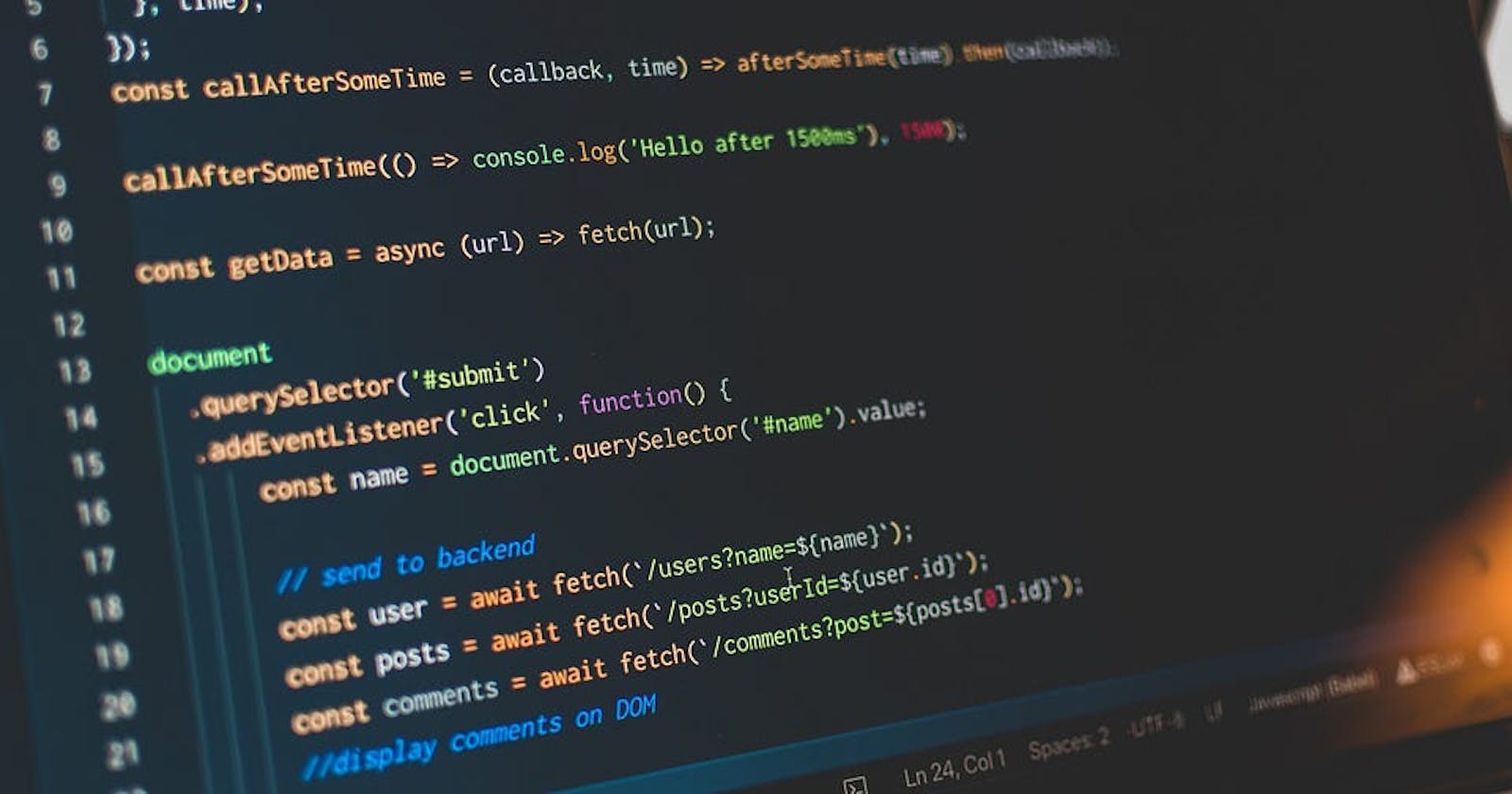JavaScript is a versatile and dynamic programming language that is widely used for building web applications. One of the key features that make JavaScript powerful is its support for Object-Oriented Programming (OOP). In this article, we will explore the fundamentals of OOP in JavaScript, including objects, constructors, prototypes, and inheritance. By the end of this article, you will have a solid understanding of how OOP works in JavaScript and how to leverage it to create more organized and maintainable code.
Introduction
Object-Oriented Programming (OOP) is a programming paradigm that revolves around the concept of objects, which can contain data (attributes) and functions (methods) that operate on that data. JavaScript is considered a multi-paradigm language, meaning it supports multiple programming styles, including procedural, functional, and, of course, object-oriented programming.
In JavaScript, everything is an object or can be treated as one. Even functions and arrays are objects. This flexibility makes JavaScript an ideal language for implementing OOP concepts.
Objects in JavaScript
In JavaScript, objects are the building blocks of OOP. An object is a collection of key-value pairs, where the keys are strings (or Symbols in ES6+) and the values can be of any data type, including other objects and functions.
Creating Objects
You can create objects in JavaScript using several methods:
Object Literal
const person = {
firstName: "John",
lastName: "Doe",
age: 30,
};
Constructor Function
function Person(firstName, lastName, age) {
this.firstName = firstName;
this.lastName = lastName;
this.age = age;
}
const person = new Person("John", "Doe", 30);
Object.create()
const person = Object.create(null);
person.firstName = "John";
person.lastName = "Doe";
person.age = 30;
Accessing Object Properties
You can access object properties using dot notation or bracket notation:
console.log(person.firstName); // John
console.log(person["lastName"]); // Doe
Object Methods
Objects can also contain functions as properties, known as methods:
const circle = {
radius: 5,
calculateArea: function() {
return Math.PI * this.radius ** 2;
},
};
console.log(circle.calculateArea()); // 78.53981633974483
Constructors and Prototypes
While creating objects directly is useful for simple cases, it's often more practical to use constructor functions and prototypes when you need to create multiple objects with the same structure and behaviour.
Constructor Functions
A constructor function is a blueprint for creating objects. It is named with an initial capital letter by convention:
function Person(firstName, lastName, age) {
this.firstName = firstName;
this.lastName = lastName;
this.age = age;
}
const person1 = new Person("John", "Doe", 30);
const person2 = new Person("Alice", "Smith", 25);
Using constructor functions allows you to create multiple Person objects with the same properties and methods.
Prototypes
Every JavaScript object has a prototype, which is a reference to another object. When you try to access a property or method on an object, and it's not found on the object itself, JavaScript looks up the prototype chain to find it.
Constructor functions have a prototype property that you can use to add properties and methods that are shared among all instances of the constructor:
Person.prototype.fullName = function() {
return `${this.firstName} ${this.lastName}`;
};
Now, both person1 and person2 can access the fullName method:
console.log(person1.fullName()); // John Doe
console.log(person2.fullName()); // Alice Smith
Using prototypes reduces memory consumption as these properties and methods are shared among all instances instead of being duplicated for each object.
Inheritance in JavaScript
Inheritance is a fundamental concept in OOP that allows you to create new objects (classes) based on existing ones, inheriting their properties and methods. In JavaScript, inheritance is achieved through prototypes.
Prototype Chain
Every object in JavaScript has a prototype, and this forms a chain of prototypes. When you access a property or method on an object, JavaScript will first look for it on the object itself. If it's not found, it will continue searching up the prototype chain until it finds the property or reaches the end of the chain (where the prototype is null).
Let's illustrate this with an example:
function Animal(name) {
this.name = name;
}
Animal.prototype.sayName = function() {
console.log(`My name is ${this.name}`);
};
function Dog(name, breed) {
Animal.call(this, name); // Call the parent constructor
this.breed = breed;
}
Dog.prototype = Object.create(Animal.prototype); // Inherit from Animal
Dog.prototype.bark = function() {
console.log("Woof!");
};
const myDog = new Dog("Buddy", "Golden Retriever");
myDog.sayName(); // My name is Buddy
myDog.bark(); // Woof!
In this example, Dog inherits from Animal using the Object.create() method to create a new object with Animal.prototype as its prototype. This establishes a prototype chain where myDog has access to both sayName() from Animal and bark() from Dog.
super Keyword (ES6+)
In ES6 and later versions of JavaScript, you can use the super keyword to call methods on the parent class. This simplifies the process of inheriting and extending classes:
class Animal {
constructor(name) {
this.name = name;
}
sayName() {
console.log(`My name is ${this.name}`);
}
}
class Dog extends Animal {
constructor(name, breed) {
super(name); // Call the parent constructor
this.breed = breed;
}
bark() {
console.log("Woof!");
}
}
const myDog = new Dog("Buddy", "Golden Retriever");
myDog.sayName(); // My name is Buddy
myDog.bark(); // Woof!
The class Syntax (ES6+)
In ES6, JavaScript introduced a more straightforward way to create classes using the class syntax. This syntax is more familiar to developers coming from languages like Java or C++. Under the hood, it still relies on prototypes, but it provides a cleaner and more structured way to define classes and their inheritance.
class Person {
constructor(firstName, lastName, age) {
this.firstName = firstName;
this.lastName = lastName;
this.age = age;
}
fullName() {
return `${this.firstName} ${this.lastName}`;
}
}
const person1 = new Person("John", "Doe", 30);
const person2 = new Person("Alice", "Smith", 25);
The class syntax simplifies the creation of constructor functions and methods within the class. It also provides built-in support for inheritance using the extends keyword:
class Animal {
constructor(name) {
this.name = name;
}
sayName() {
console.log(`My name is ${this.name}`);
}
}
class Dog extends Animal {
constructor(name, breed) {
super(name); // Call the parent constructor
this.breed = breed;
}
bark() {
console.log("Woof!");
}
}
const myDog = new Dog("Buddy", "Golden Retriever");
myDog.sayName(); // My name is Buddy
myDog.bark(); // Woof!
The class syntax is now widely used in modern JavaScript codebases for defining classes and organizing code in an object-oriented manner.
Encapsulation, Abstraction, Polymorphism
OOP promotes several principles that contribute to more organized and maintainable code:
Encapsulation
Encapsulation is the practice of bundling an object's data (attributes) and methods (functions) that operate on that data into a single unit, often called a class. It hides the internal details of how an object works, exposing only what's necessary for external use.
In JavaScript, you can achieve encapsulation by using the class syntax and controlling access to properties and methods through access modifiers like private, protected, and public (though they are not yet officially part of the language, they can be simulated using naming conventions).
Abstraction
Abstraction involves simplifying complex reality by modelling classes based on the essential properties and behaviour they share. This allows you to focus on high-level concepts and hide the low-level details.
For example, when designing a Vehicle class, you abstract away the specifics of how each vehicle type works (e.g., car, bicycle, aeroplane) and focus on common attributes and methods (e.g., start(), stop(), move()).
Polymorphism
Polymorphism is the ability of different objects to respond to the same method call in their way. It enables you to write more generic code that can work with objects of different classes, as long as they implement a specific interface or share a common method name.
JavaScript supports polymorphism inherently because objects can have methods with the same name, and JavaScript dynamically dispatches the appropriate method based on the object's actual type.
Common OOP Patterns in JavaScript
JavaScript developers have developed several design patterns to address common problems and challenges in OOP. Here are some of the most frequently used patterns:
Singleton Pattern
The Singleton pattern ensures that a class has only one instance and provides a global point of access to that instance. This is often used for managing shared resources like configuration settings or network connections.
class Singleton {
constructor() {
if (!Singleton.instance) {
Singleton.instance = this;
}
return Singleton.instance;
}
}
Factory Pattern
The Factory pattern is used to create objects without specifying the exact class of object that will be created. It provides a way to create objects based on certain conditions or input parameters.
class ShapeFactory {
createShape(type) {
if (type === "circle") {
return new Circle();
} else if (type === "rectangle") {
return new Rectangle();
}
}
}
Module Pattern
The Module pattern allows you to encapsulate and organize code into self-contained modules. It uses closures to create private and public methods and variables.
const myModule = (function() {
const privateVar = "I'm private";
function privateFunction() {
console.log("This is a private function.");
}
return {
publicVar: "I'm public",
publicFunction: function() {
console.log("This is a public function.");
},
};
})();
Observer Pattern
The Observer pattern defines a one-to-many relationship between objects, where one object (the subject) maintains a list of its dependents (observers) and notifies them of state changes.
class Subject {
constructor() {
this.observers = [];
}
addObserver(observer) {
this.observers.push(observer);
}
notifyObservers(data) {
this.observers.forEach(observer => observer.update(data));
}
}
class Observer {
update(data) {
console.log(`Received data: ${data}`);
}
}
These design patterns help structure code in a way that promotes reusability, maintainability, and flexibility.
Conclusion
Object-Oriented Programming (OOP) is a powerful programming paradigm that plays a significant role in JavaScript development. It allows you to create organized, reusable, and maintainable code by modelling real-world entities as objects, encapsulating their data and behaviour, and using inheritance and polymorphism to build complex software systems.
In this article, we've covered the basics of OOP in JavaScript, including objects, constructors, prototypes, inheritance, and modern class syntax. We've also discussed important OOP principles like encapsulation, abstraction, and polymorphism, and explored common OOP design patterns used by JavaScript developers.
By mastering OOP in JavaScript and applying these principles and patterns, you can become a more effective and efficient JavaScript developer, capable of building robust and scalable applications.