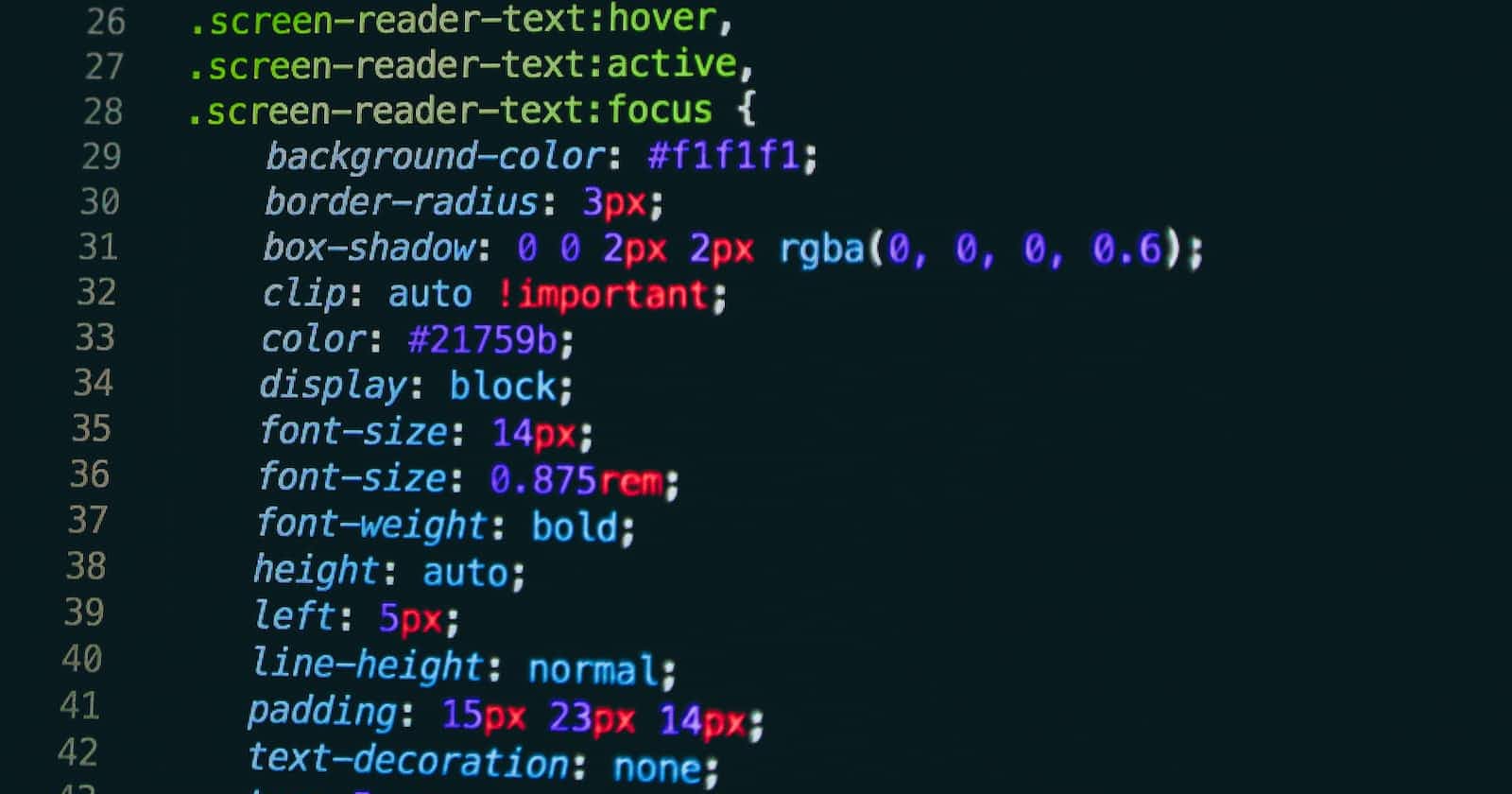Cascading Style Sheets (CSS) is a fundamental technology for web development, enabling developers to control the layout, appearance, and behaviour of web pages. Among the many CSS properties available, one stands out as a game-changer for creating flexible and responsive layouts: 'flexbox'. In this article, we will explore the power of the 'flexbox' property, its usage, and its impact on modern web design.
What is CSS Flexbox?
CSS Flexible Box Layout, commonly known as Flexbox, is a layout model that provides a more efficient and predictable way to distribute space and align content in a container, even when the size of your elements is unknown or dynamic. Flexbox simplifies complex layouts that were previously challenging to achieve with traditional CSS methods.
Flexbox operates on a parent-child relationship, where the parent element becomes a "flex container," and its child elements within it are called "flex items." The flex container can be oriented either horizontally or vertically, and it automatically adjusts the size and position of its child items to fit the available space.
Basic Concepts
Before diving into the properties and attributes, let's establish some fundamental concepts of Flexbox:
Main Axis and Cross Axis: Flexbox operates along two axes. The main axis is the primary axis along which the flex items are distributed, while the cross axis is perpendicular to the main axis.
Flex Container: This is the parent element that contains one or more flex items. To create a flex container, you apply the
display: flex;property to the container.Flex Items: These are the children of the flex container that flow along the main axis or cross axis, depending on the layout direction.
Flex Direction: The
flex-directionproperty defines the direction of the main axis. It can be set torow,column,row-reverse, orcolumn-reverseto control the flow of flex items.Justify Content: The
justify-contentproperty determines how the flex items are distributed along the main axis. Options includeflex-start,flex-end,centre,space-between, andspace-around.
Align Items and Align Content: These properties (align-items and align-content) Control the alignment of flex items along the cross-axis. Options include flex-start, flex-end, centre, stretch, and more.
Practical Use Cases
Flexbox is incredibly versatile and can be applied to a wide range of web design scenarios. Here are some practical use cases:
Creating Responsive Navigation Menus
Flexbox simplifies the creation of responsive navigation menus. You can use it to evenly distribute menu items along the main axis, ensuring they adapt to different screen sizes without complicated media queries.
.nav-menu {
display: flex;
justify-content: space-between;
}
Equal Height Columns
Achieving equal-height columns without JavaScript or complex CSS structures is made effortless with Flexbox. This is especially useful when designing grid-like layouts.
.column-container {
display: flex;
}
.column {
flex: 1;
}
Vertical Centering
Vertically centring content within a container has long been a challenge in web design. Flexbox simplifies this by providing a straightforward way to centre elements both vertically and horizontally.
.center-container {
display: flex;
justify-content: center;
align-items: center;
}
Browser Support
One of the significant advantages of Flexbox is its widespread browser support. Most modern browsers, including Chrome, Firefox, Safari, and Edge, fully support Flexbox properties, making it a reliable choice for web developers.
However, if you need to support older versions of Internet Explorer (IE 10 and below), you might need to provide fallbacks or use alternative layout methods.
Conclusion
CSS Flexbox is a powerful and flexible layout model that simplifies complex web designs. With its intuitive properties and extensive browser support, Flexbox has become an essential tool in modern web development. By mastering the concepts and techniques discussed in this article, you can enhance your ability to create responsive and visually appealing web layouts. So, embrace the power of Flexbox and take your web design skills to the next level!